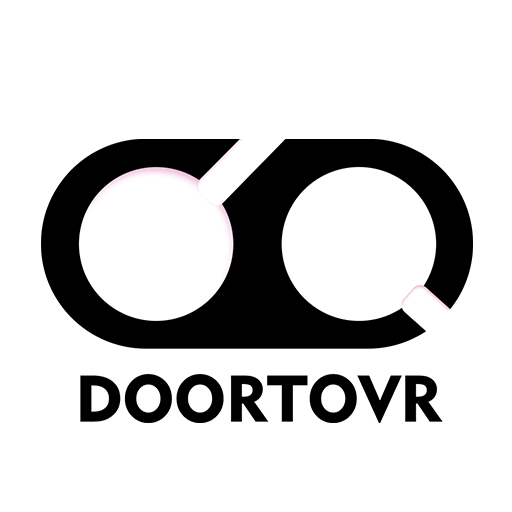Samsung’s long-awaited Galaxy XR headset is finally here — launched simultaneously in the US and South Korea at a price of $1800, with its optional controllers costing an additional $250 (or $175 if bundled before November 17). After years of speculation since Samsung first teased its standalone XR ambitions, the company has now officially entered the extended reality race with a high-end headset built in collaboration with Google and Qualcomm.
I had the chance to briefly try the Galaxy XR during its launch event in New York last week, and while my first impressions were mixed, there’s no denying that Samsung has built something ambitious — a true Android-powered rival to Apple’s Vision Pro.
A Closer Look at Design and Comfort
Many have called Galaxy XR the “Vision Pro for Android,” but in terms of fit and form factor, the two couldn’t feel more different. Samsung has opted for a rigid plastic strap that hugs the back of your head, much like Meta’s Quest Elite Strap. It provides balanced support but isn’t detachable — meaning what you see is what you get for the lifetime of the device.
That fixed strap may become a deal-breaker for those who plan to use the headset in bed or on a plane, as it doesn’t easily accommodate reclined positions. However, for standing or seated use at a desk, the design feels secure and evenly balanced.
Where Galaxy XR truly diverges from other headsets is in how it rests on your face. Instead of pressing against your cheeks and sinuses like Quest 3 or Vision Pro, the Galaxy XR uses a forehead pad design, similar to PlayStation VR2. This helps relieve facial pressure and creates a sensation of the visor “floating” in front of you. It also allows for peripheral visibility — though Samsung includes optional side blockers for full immersion.
That said, all the weight is concentrated on your upper forehead, and comfort may vary drastically depending on your head shape. During my 25-minute demo, the headset felt surprisingly light and balanced, roughly 200 grams lighter than Quest Pro. But long-term comfort is still a question mark — what feels good for a few minutes might not hold up over a movie or gaming session.

Visual Experience and Lens Positioning
Samsung’s automatic motorized IPD adjustment is impressive — it smoothly aligns the lenses to your eyes using real-time eye tracking, faster than even Apple’s implementation. However, the headset lacks a lens distance dial, which limits how close the lenses can get to your eyes.
In my case, the result was a slightly reduced field of view and some visible dark lines between the two lens images, along with brightness inconsistency at the edges. Later, I learned there are two forehead interface sizes included in the box, and I may have used the wrong one. Still, this shows how dependent comfort and image clarity are on proper facial fit.

Tracking, Passthrough, and Controllers
Samsung’s passthrough mode — the view of the real world through the headset — is one of the most impressive I’ve experienced so far. It’s sharp, clear, and distortion-free, offering a more natural sense of depth and perspective compared to competing devices. The image quality feels on par with Vision Pro, though motion blur appears during quick head movements, similar to Apple’s headset.
Head tracking was flawless in my demo — smooth, stable, and precise. But hand tracking was inconsistent. While latency and jitter were minimal, fast hand motions caused tracking loss and flickering. It’s clear the software isn’t yet as refined as Meta’s, which has been improving its hand tracking over several years.
Unfortunately, I couldn’t test the Galaxy XR controllers in action, but holding them in hand, they felt slightly cheaper and less ergonomic than Meta’s Touch Plus controllers.
Battery and Usability
Like Vision Pro, Galaxy XR uses a tethered external battery, which you’ll need to keep in your pocket while wearing the headset. It’s light and portable, but the attached wire is noticeable — especially when standing up or moving around.
This tradeoff keeps the headset lighter and cooler but adds a bit of friction to quick use. Picking up a standalone device like Quest 3 still feels more effortless, while the tethered design may appeal more to those prioritizing weight balance and longer battery life over convenience.
Performance and Android XR Platform
Running on Qualcomm’s XR2+ Gen 2 chipset with 16GB of RAM, Galaxy XR felt incredibly smooth and responsive during my session. The interface transitions, app launches, and window navigation all ran without stutter, offering a noticeably snappier experience than Meta’s Quest 3.
The headset runs Android XR, Google’s new immersive operating system that feels like a cross between Apple’s visionOS and Meta’s Horizon OS. Apps open quickly, transitions are fluid, and the system’s overall polish suggests Google has learned a lot from years of mobile and AR development.
The default 72Hz refresh rate helps maintain stable performance, though some users might notice slight flickering in bright scenes — a common issue at lower refresh rates. Highlights include immersive Google Maps and Photos apps, where 2D videos can be converted to 3D in seconds — a stunning demonstration of Google’s server-side AI processing.
Interestingly, Android XR defaults to hand pointing gestures instead of the gaze-and-pinch input popularized by Vision Pro. Eye tracking is used for foveated rendering but not navigation unless manually enabled in settings. It works well when turned on, so it’s unclear why it isn’t the default.
Early Verdict
My short hands-on time with the Samsung Galaxy XR left me both intrigued and cautious. It’s a beautifully engineered headset that brings premium XR visuals, strong performance, and an ambitious software ecosystem — all at roughly half the price of Apple Vision Pro.
However, the forehead-mounted design, lack of lens depth adjustment, and mixed hand-tracking performance mean comfort and usability may vary from person to person. Still, it’s a bold step for Samsung and Google, and together, they may have just laid the foundation for the future of Android XR.